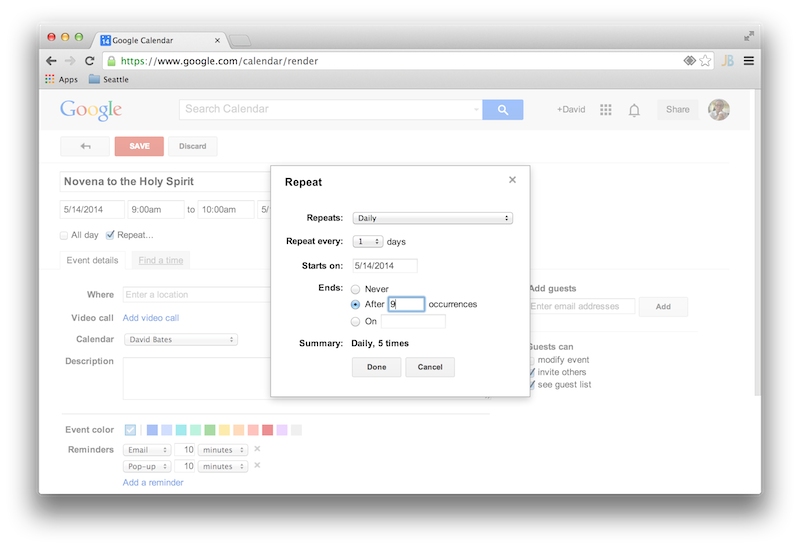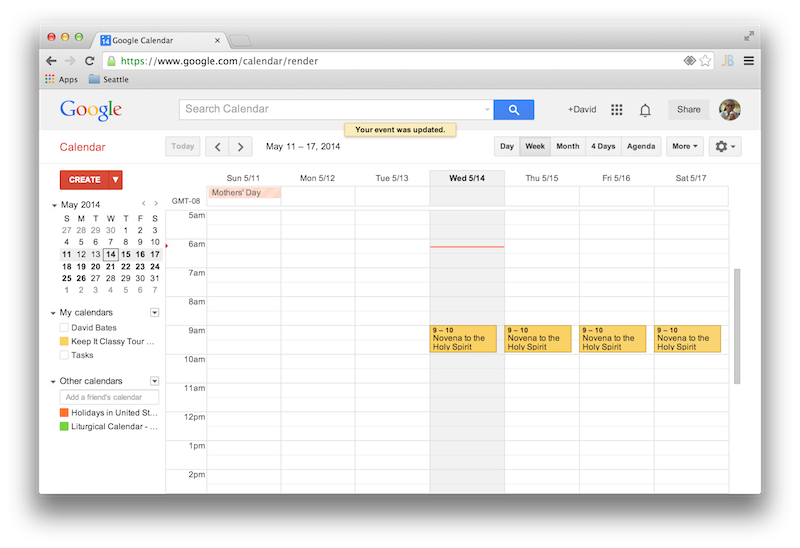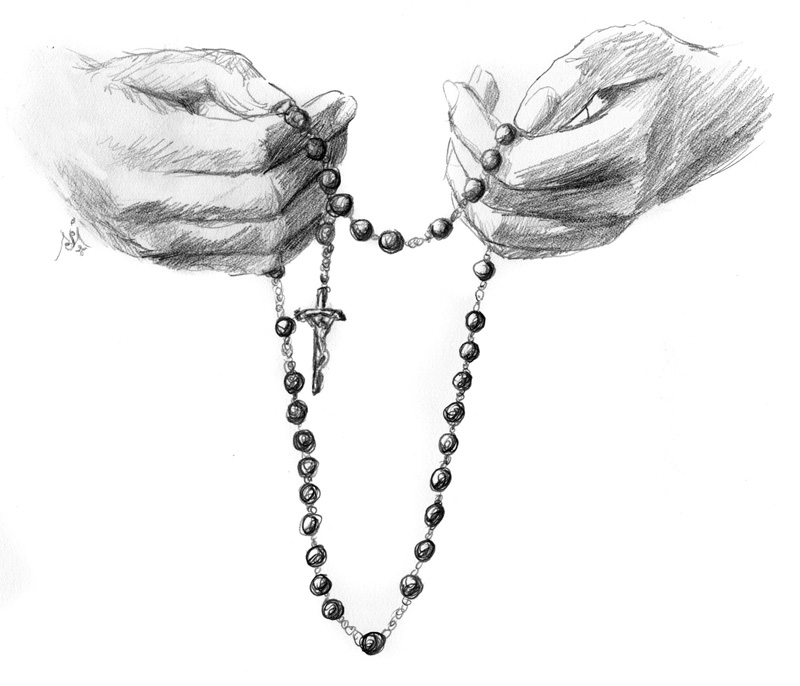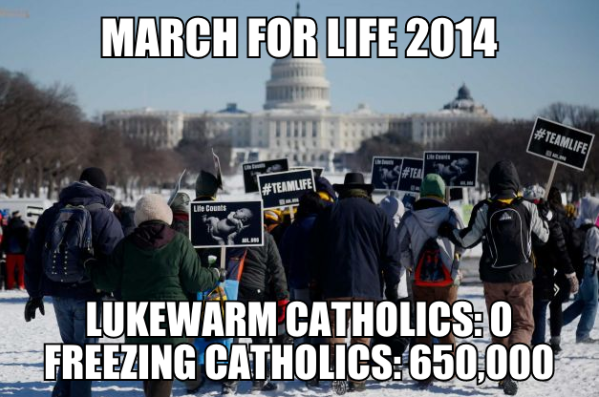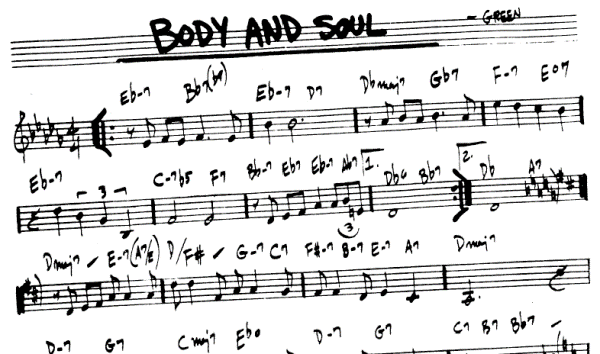How to make sure you don’t forget your Novena
Have you ever tried to do a novena and failed? Maybe it slipped your mind for a few days, or maybe you did remember, but only at inconvenient moments when you didn’t have the novena text with you? If what I’m describing has happened to you, then I have a suggestion for you: use Google Calendar as your prayer buddy.
When I intend to do a novena, I create a repeating event in Google Calendar to remind me. The wonderful thing about it is that you can synchronize the calendar with your cell phone so you have you’ll see the reminder wherever you are. If you include the text for the novena in the event’s description, you won’t even have to go hunting around to find the prayer for that day. Google Calendar will work with both iPhone or Android devices.
Setting Up A Novena
If you’re not sure how to do this in Google Calendar, here are the steps necessary to setup a novena reminder:
1. Create new event
Click at the first day when you’ll be doing the Novena. I’d suggest picking a time when you know you’ll be consistently free over the course of the nine days. Enter the name of the novena and then click the “Edit Event” link:
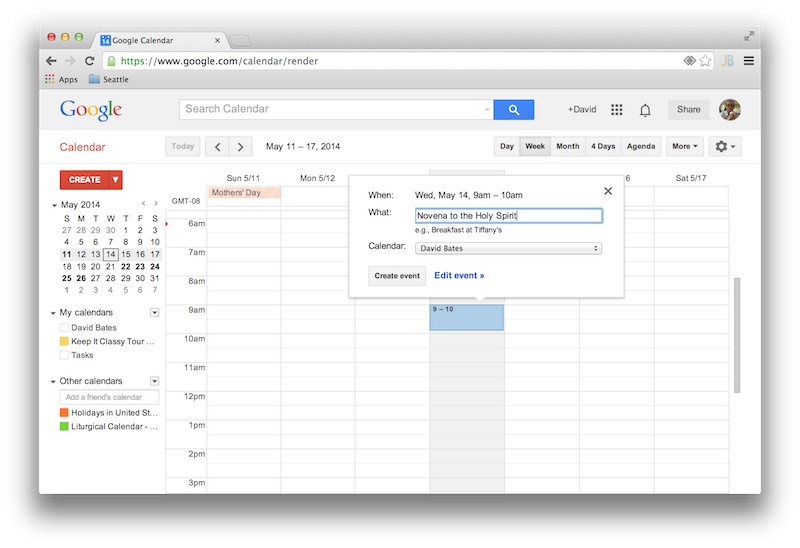
2. Enter event description
In the “Description” field, enter the text needed for the novena, or include a link to a website which contains the text. Then click on the checkbox next to “Repeat”:
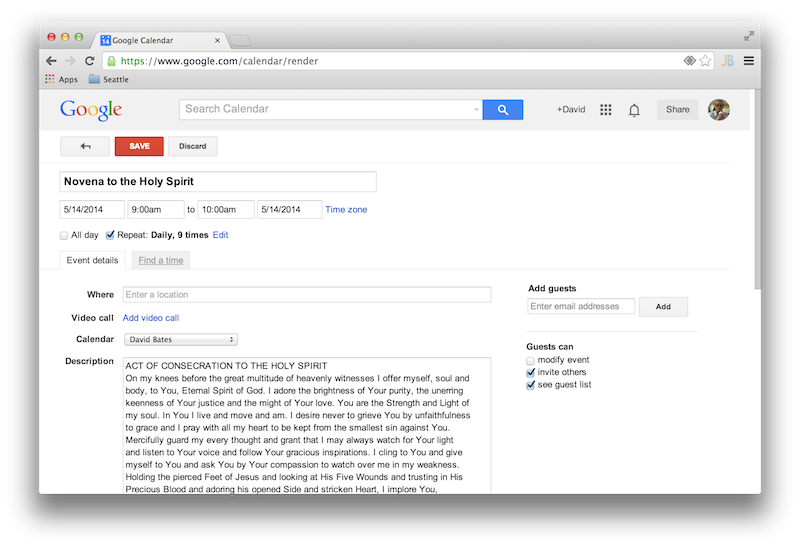
3. Setup Repetition
Clicking on the checkbox next to “Repeat” will cause a new dialog to appear. On this dialog you can setup how this event repeats. Since we’ll be praying a Novena, set it to “Daily” repetition and to end after nine occurrences. Once this is completed, click “Done”:
4. Jesus saves… and so should you
Everything is now correctly setup, so click “Save” and you should see the sequence of reminders created.
Hope this helps. Happy praying!